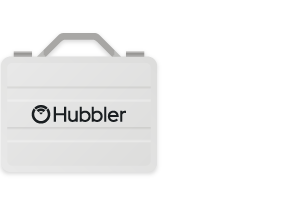
Setup
Prepare the meeting
Hubbler USB key allows to define:
-
WIFI name of the meeting
-
Organizer Logo
-
Log in name or anonymous configuration
-
Profiling questions asked to participants
-
Disclosure statements
-
Prepare questions, quizzes or satisfaction surveys

Moderator
Launch Hubbler
-
Insert USB key in Hubbler
-
Power the system
-
Activate WIFI (2 minutes)
-
Ready!
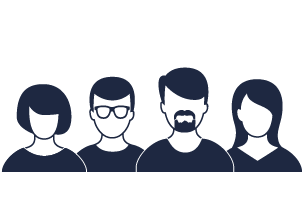
Participants
Connections
-
Connect to WIFI meeting name
-
Launch browser on www.hubbler.space
-
Ready!